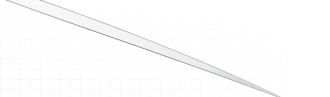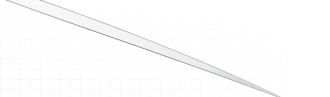OptWorks: Excel
OptWorks: ModelCenter
ProbWorks: ModelCenter
What Operating Systems does OptWorks:Excel Support?
OptWorks:Excel has been tested and is known to work on Windows 2000 and XP running Excel 2000. A Mac OS X version is currently in development. Excel Mac X will be required. How does OptWorks: Excel compare to competitive products like Palisade's Evolver(r) or Excel's built-in Solver(r)?
OptWorks: Excel offers several other algorithms in addition to just Genetic Algorithms. Our diverse suite of methods allows the user to select the best approach for the job at hand, even if it is a simple grid search with multi-level drilldown. Our product is priced significantly lower than Evolver.
The algorithms in OptWorks: Excel are designed to be complementary with the SQP and LP techniques employed by Microsoft's Solver plug-in. Our drivers are particularly well-suited to problems with non-smooth variables or multiple local solutions (but a single global solution). OptWorks: Excel can therefore solve certain problems that Solver cannot. Can I "try before I buy?"
Yes. Visit our main site # for a free demo version of OptWorks: Excel. Usage is limited to 30 days and functionality is reduced relative to the full version, but the demo should give you an indication of how the product works.
What versions of Phoenix Integration's ModelCenter does OptWorks: ModelCenter Support?
OptWorks: ModelCenter is actually served to users by ModelCenter's companion product, Analysis Server. We have successfully tested and used all OptWorks optimizers with versions 2.21, 3.0, and 4.0 of Analysis Server. What host operating system is required?
Since the OptWorks: ModelCenter drivers are written as Java (.jar files), the package should work on any platform that will run Analysis Server. We have tested all of the OptWorks optimizers on Analysis Servers running on Windows 98, Windows 2000, Windows XP, and even Silicon Graphics IRIX. Can I "try before I buy?"
Yes. We offer limited access to our own Analysis Server for customers who would like to demo the product before they buy. Contact # to obtain the IP address, user name, and password for demo access. The drivers will be run from our machine during your demo period. We do not allow demo installations at a prospective customer's site.
What versions of Phoenix Integration's ModelCenter does ProbWorks: ModelCenter Support?
ProbWorks: ModelCenter is served to users by ModelCenter's companion product, Analysis Server. We have successfully tested and used all ProbWorks: ModelCenter optimizers with versions 2.21, 3.0, and 4.0 of Analysis Server. What host operating system is required?
Since the ProbWorks: ModelCenter drivers are written as Java (.jar files), the package should work on any platform that will run Analysis Server. We have tested all of the ProbWorks: ModelCenter components on Analysis Servers running on Windows 98, Windows 2000, Windows XP, and Silicon Graphics IRIX. Can I "try before I buy?"
Yes. We offer limited access to our own Analysis Server for customers who would like to demo the product before they buy. Contact # to obtain the IP address, user name, and password for demo access. The drivers will be run from our machine during your demo period. We do not allow demo installations at a prospective customer's site.
|